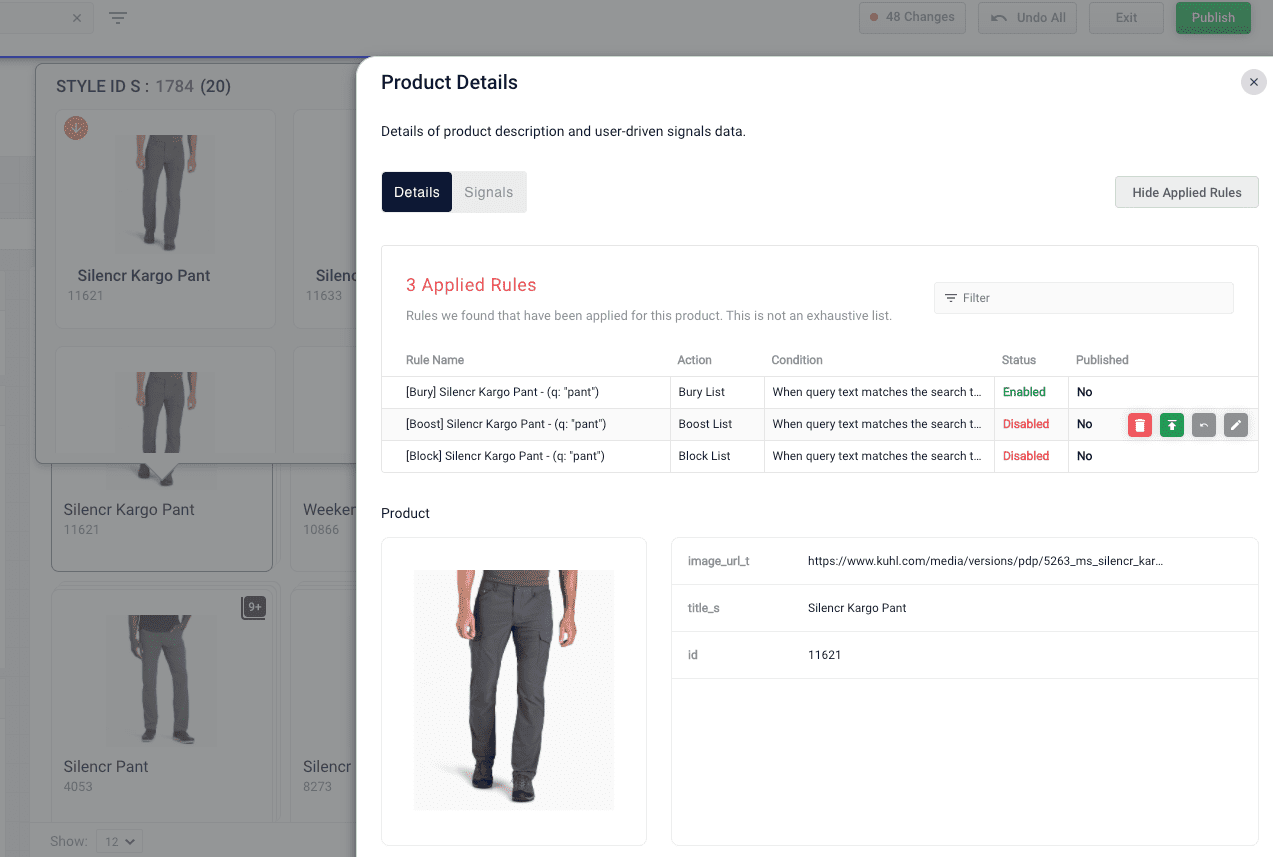Rule Conflict ResolutionPredictive Merchandiser
Sometimes, rules created in the Rules Editor and Predictive Merchandiser conflict with each other. For example, if you have three rules to boost, bury, and block the same product, Predictive Merchandiser highlights these conflicting rules so you can address them.
To highlight conflicting rules, the Rules Fired section displays a red warning icon next to the dominant rule and a red flag on the conflicting rules.
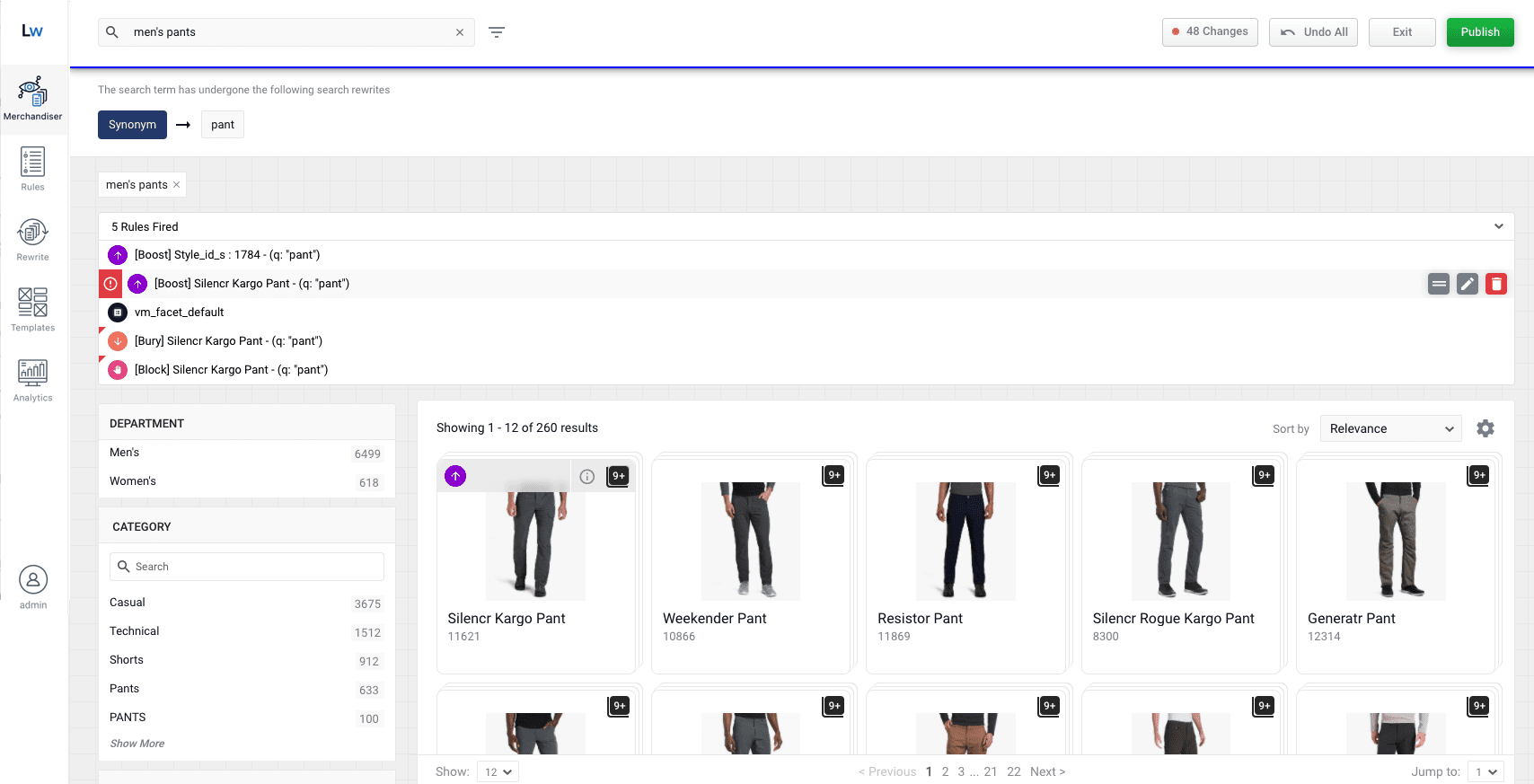
Click the Edit button to view the details of the conflicting rules and resolve the conflict.
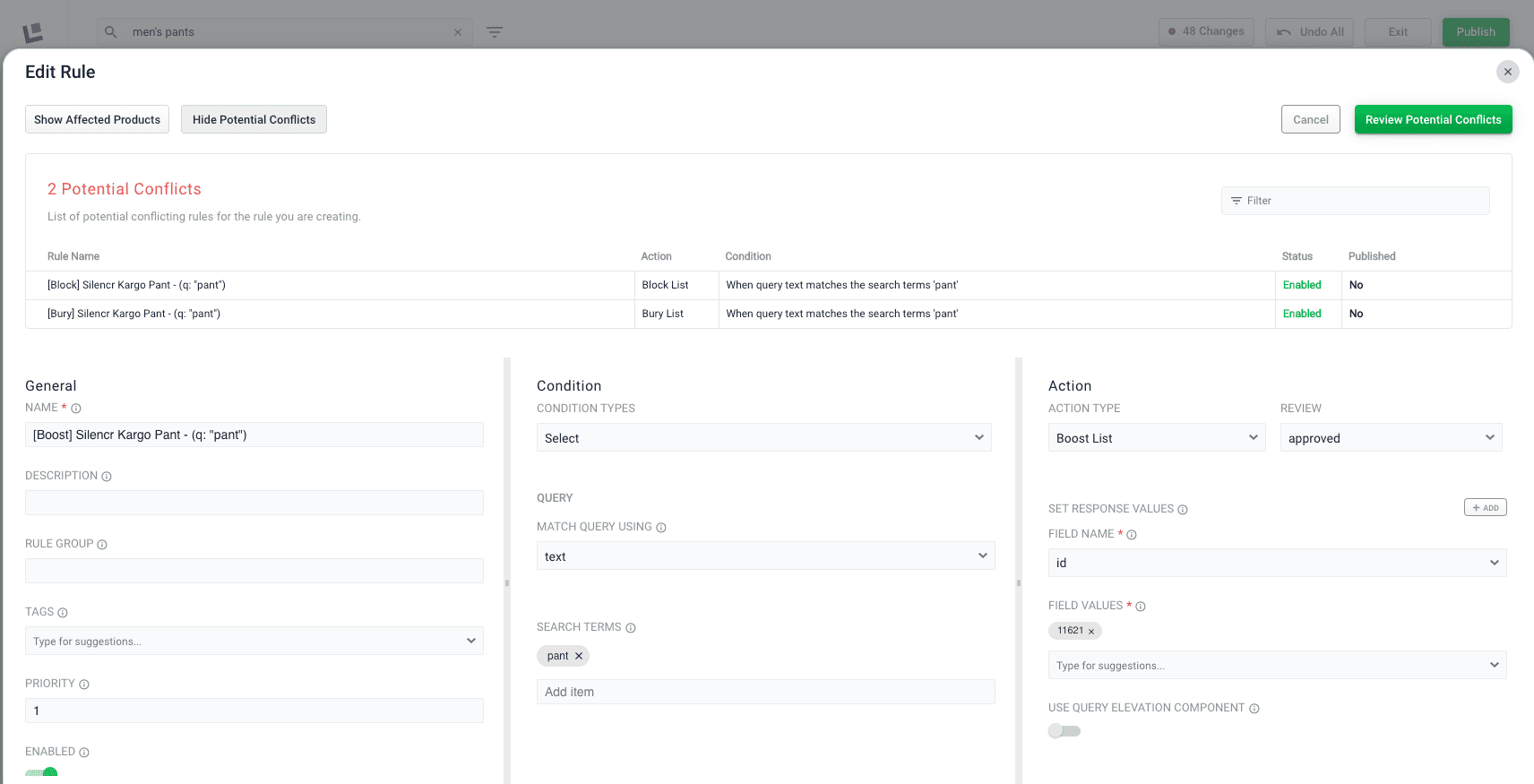
The details of the conflicting rules affecting specific products are found in the details panel. Click the Start Task button ![]() , hover over a product, and click the Details button
, hover over a product, and click the Details button ![]() .
.