Use the Blob Editor
The blob editor gives the ability to edit blobs in the Fusion UI in a variety of formats:
-
CSV
-
Java
-
JavaScript
-
Python
-
SCALA
-
Typescript
-
Plain text
This article focuses on editing an existing blob. In this case, the blob is a stopwords file that needs to be updated.
-
Navigate to System > Blobs and select a valid blob.
-
Click the Edit blob button. This button is only available for valid blob types.
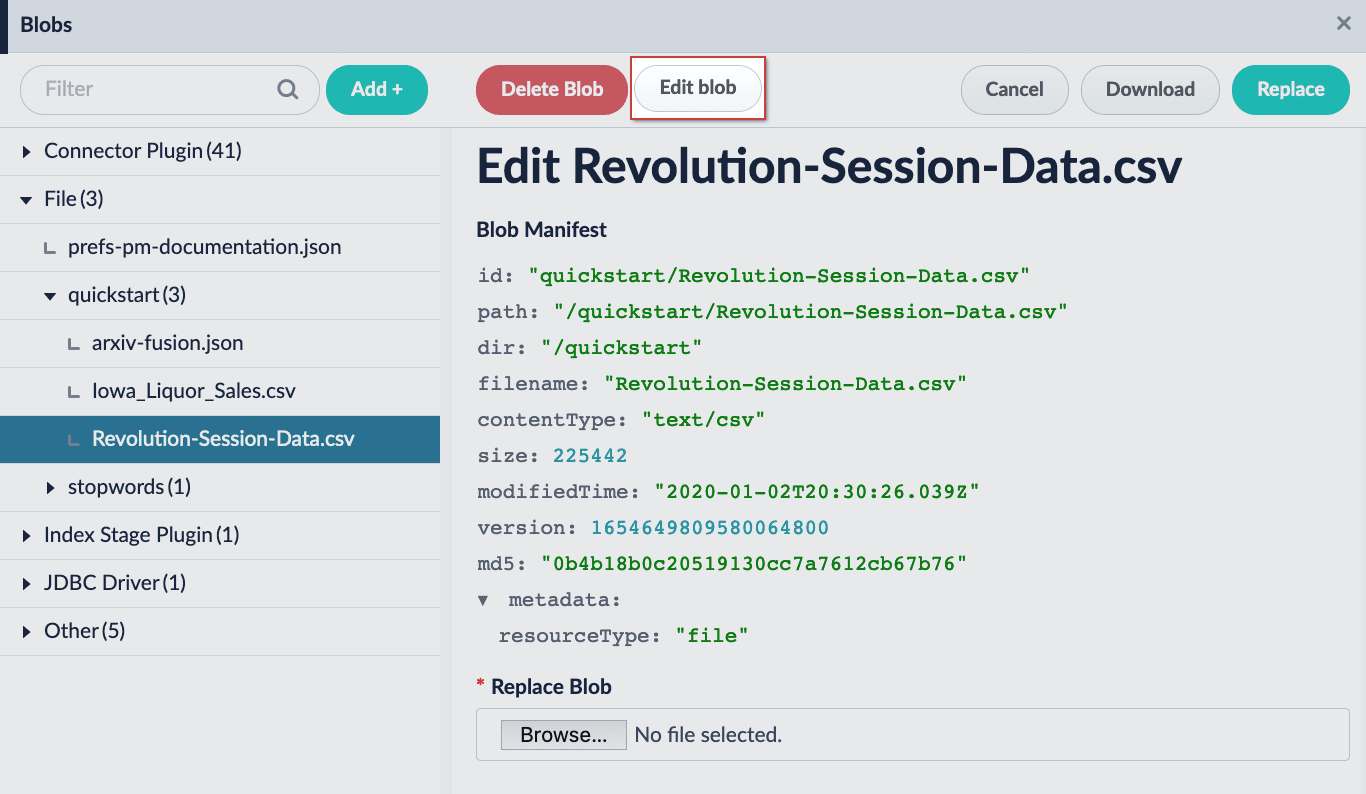
The editor appears:
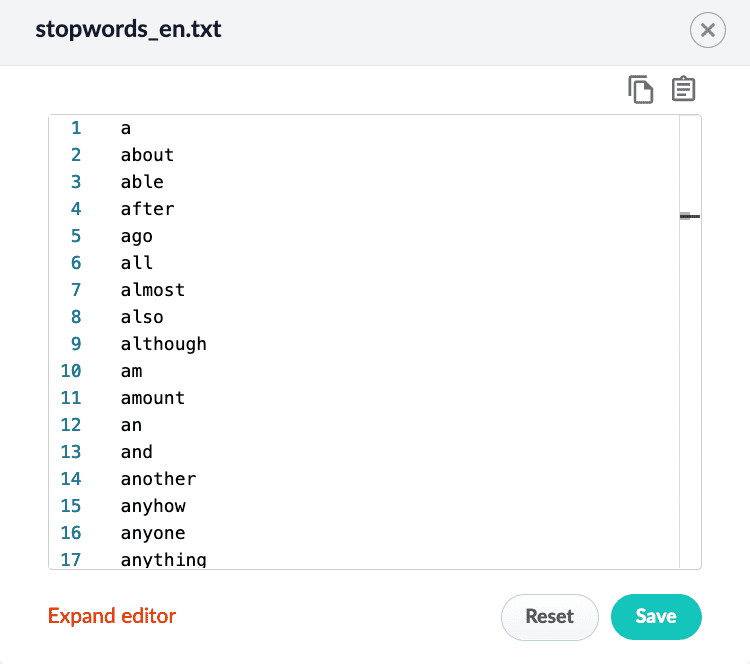
-
(optional) Click Expand editor to view the editor in fullscreen mode.
-
(optional) Click the Copy button to copy the blob details. This can be saved somewhere, if desired.
-
Copy the contents of the new stop words file, and click the Paste button to replace the contents of the blob. Alternatively, delete the existing contents and manually paste the new contents.
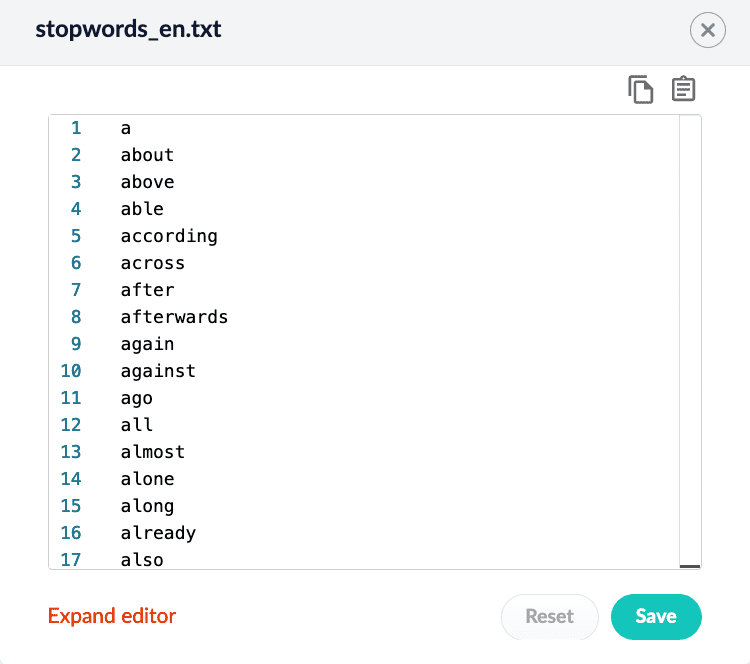
-
Click the Save button to save your changes.