Share Objects Between Fusion Apps
| When a shared object is modified in one app, the changes affect all other apps that share the object. |
To share an object between apps:
-
Navigate to the app that does not yet include the object.
-
Navigate to System > Object Explorer or click Find Objects.
-
Click In Any App.
-
Select the object you want to include in this app.
-
Hover over the object to reveal the app icon.
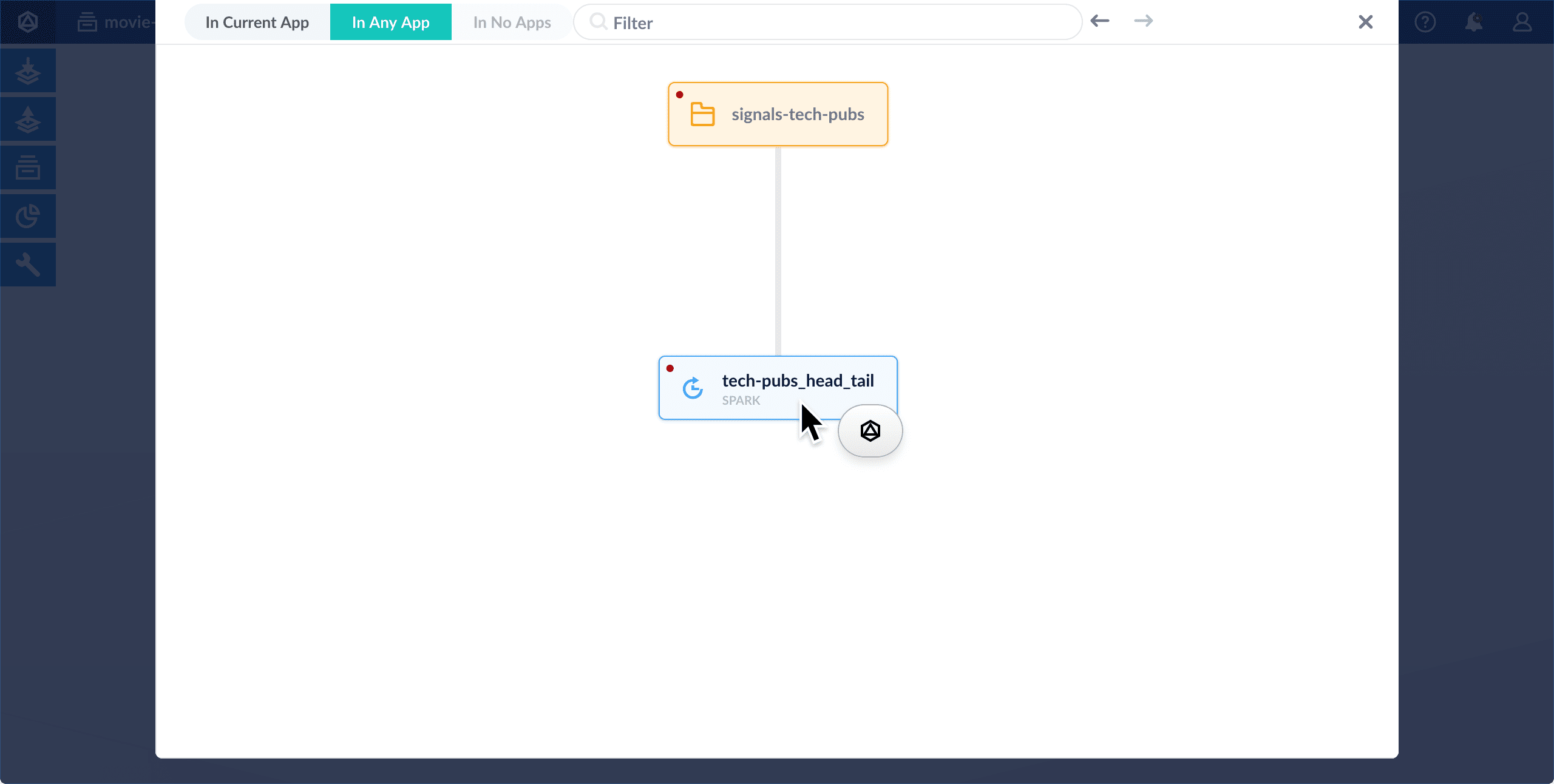
-
Click the app icon.
-
Select Add to this app.
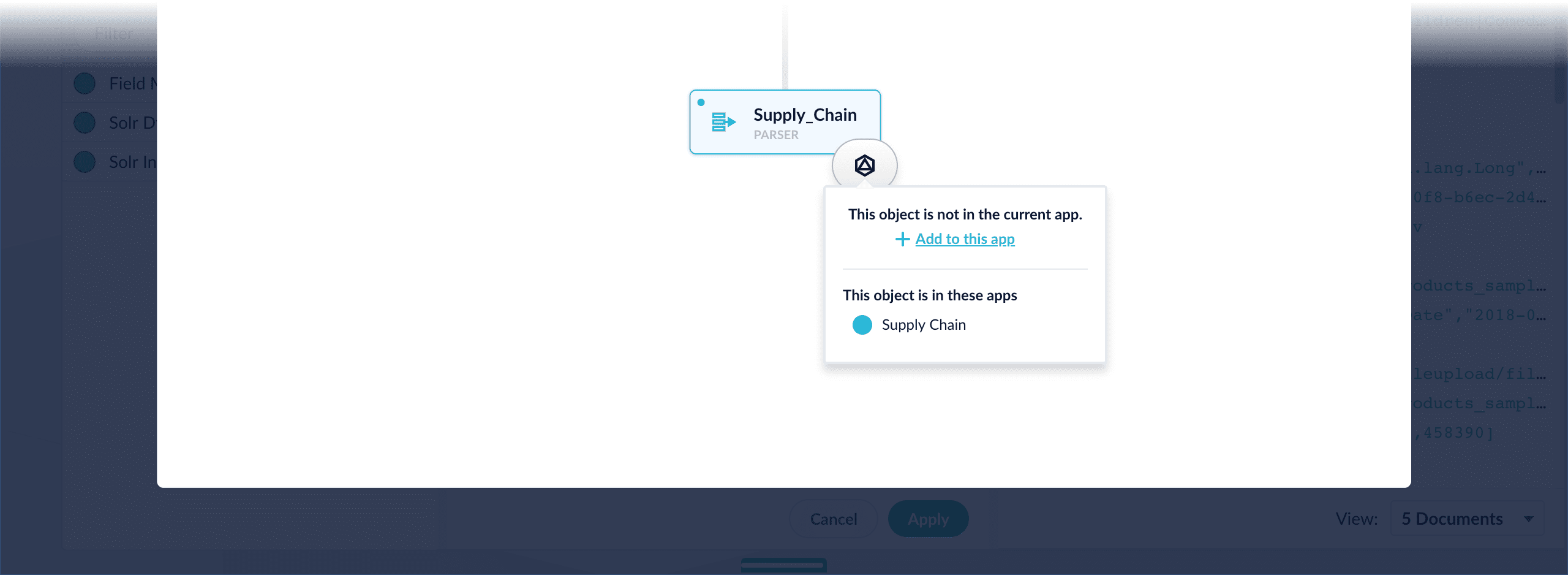
Object Explorer now displays a link between the object and this app:
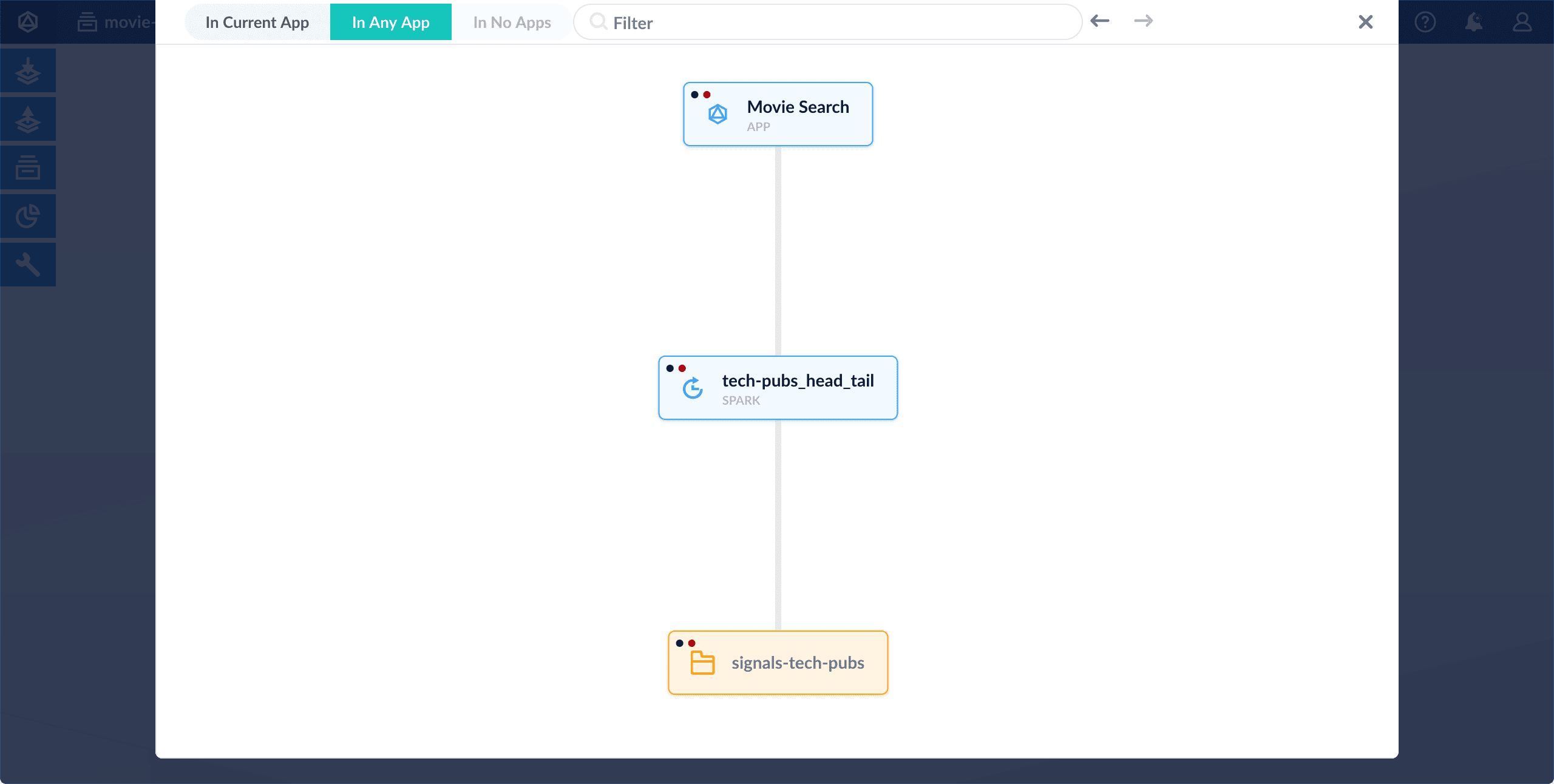
Now you will see the shared object in the Fusion workspace for this app.