Create Custom Reports
There are several ways to create a custom report:
On the Analytics page for App Insights
-
Apply one or more filters.
-
Click + New custom report.
-
Define the report’s parameters.
-
Click Create and launch report.
On the Dashboard page
-
Filter any dashboard.
-
Scroll to the bottom.
-
Click <n> events match your criteria. View Now.
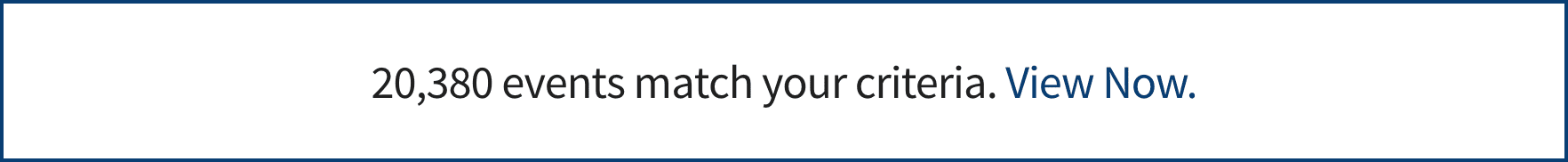
This takes you to the Events page, where you can navigate to Analytics > +New Custom Report. Define additional parameters for the report, then click Create and launch report.