Run Fusion and Create an AppGetting Started with Fusion Server
1. Install Fusion
Complete one of the following based on the Fusion release you are installing:
-
For 4.x releases, see Install Fusion 4.x
-
For 5.x releases, see Deploy Fusion 5 on Google Kubernetes Engine (GKE)
2. Create an app
Create a Movie Search app. An app is a set of Fusion objects that performs a specific searching task (such as searching for movies).
-
In the Fusion launcher, click Create new app.
-
In the App Name field, enter
Movie Search. -
In the App Description field, enter
App to search for movies. -
Click Create App.
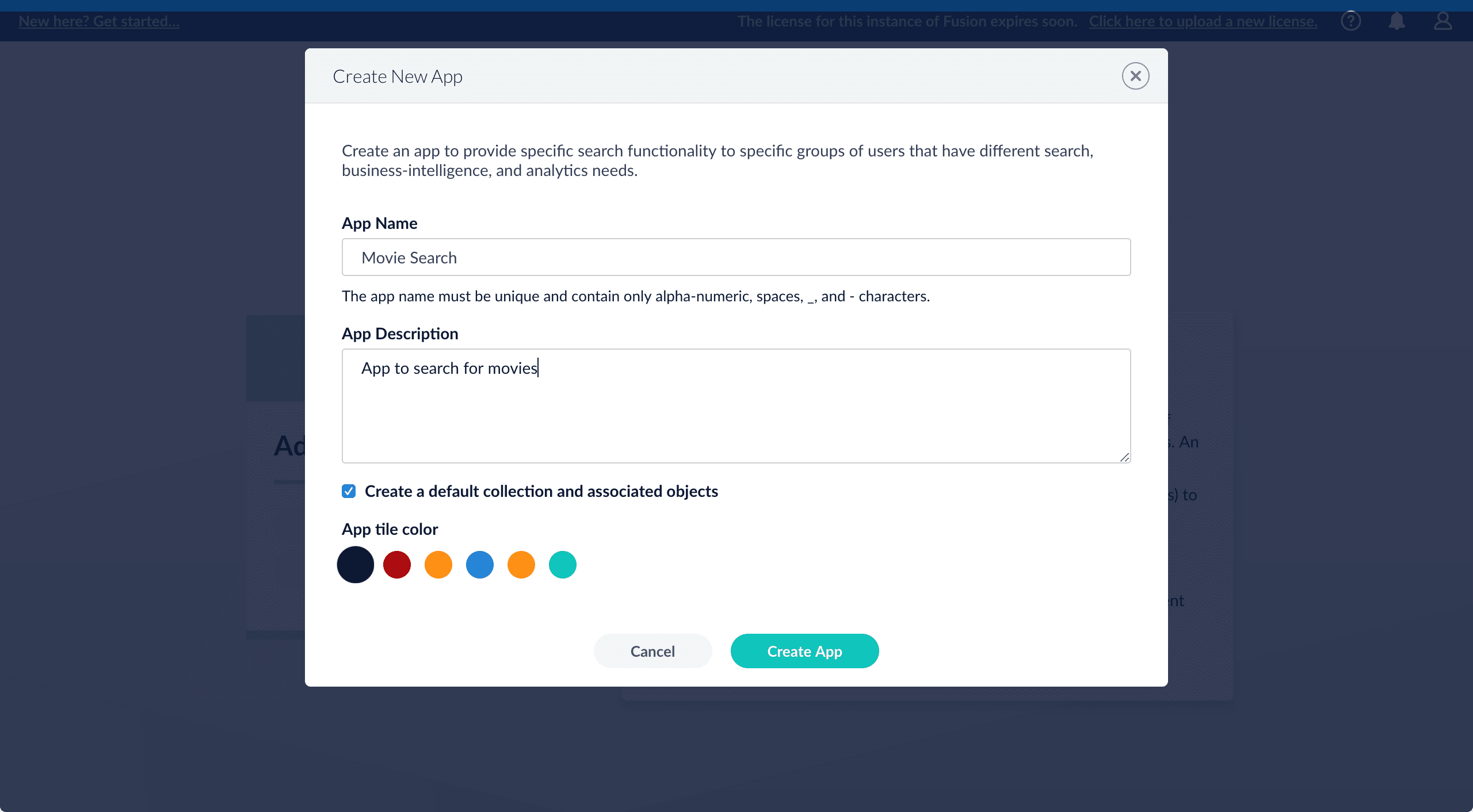
The Movie Search app now appears in the Fusion launcher:
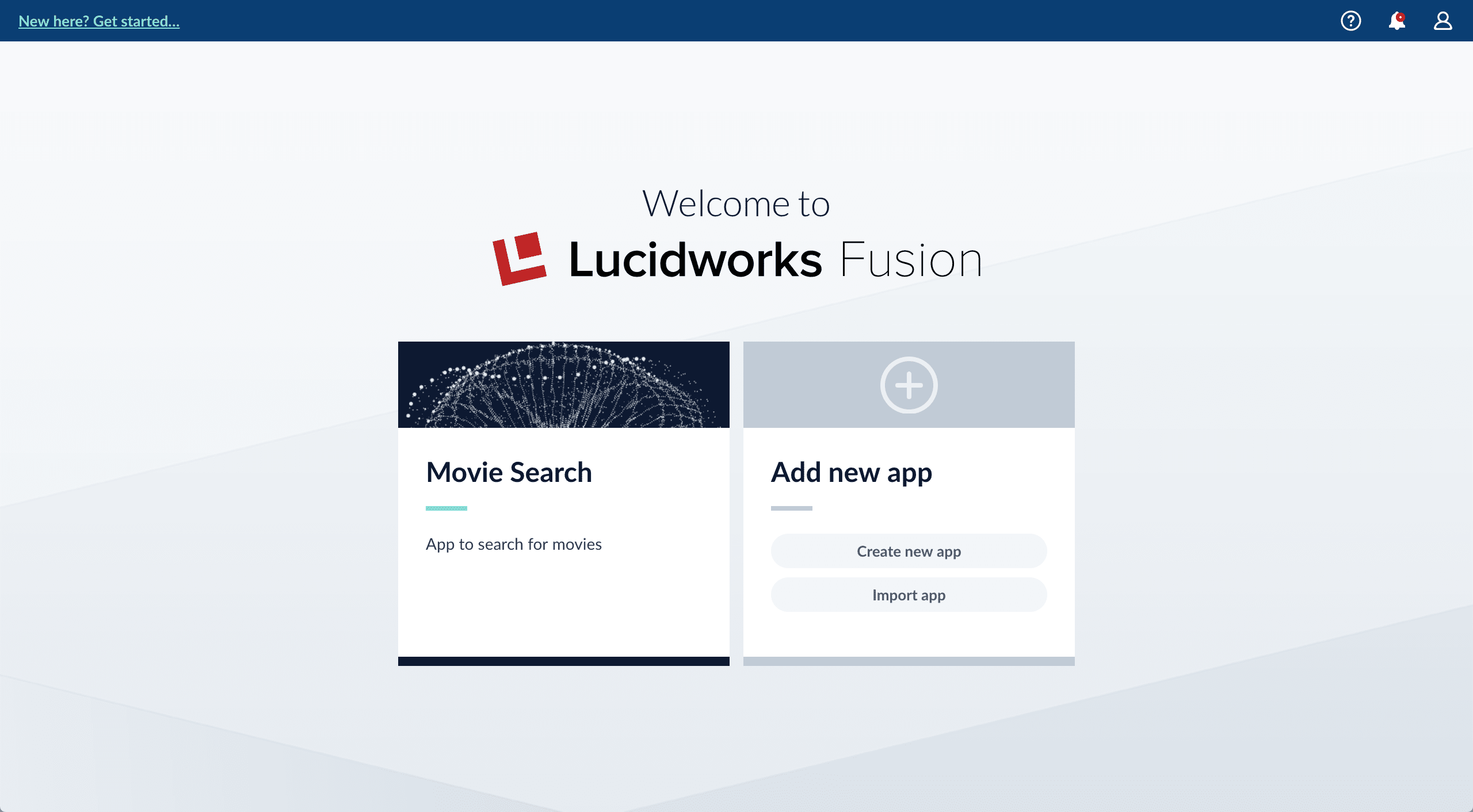
Next steps
You now have Fusion installed, configured, and running. You also have the MovieLens dataset from which you will use a CSV file that contains data about movies. And you have a Fusion app that you will transform into a movie search app.
In Part 2, you will use Index Workbench to get the MovieLens dataset into Fusion.
Additional reading
-
For 4.x.x releases, see Fusion Server Deployment
-
For 5.x.x releases, see Kubernetes Deployment