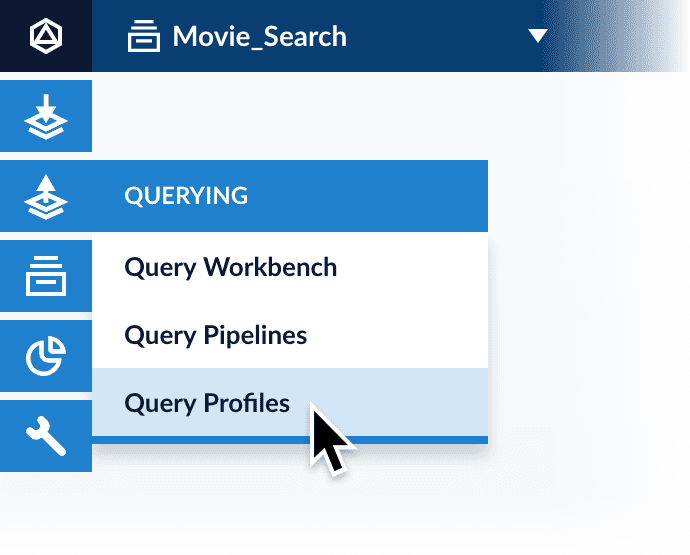Query Profiles
Query profiles let you consistently point your search application at a static endpoint, but give you the flexibility to change the actual query pipeline being used (and optionally, the collection and/or configuration parameters for the query pipeline).
For example, an e-commerce site might want to create a query pipeline to support a month-long promotion. After the query pipeline is configured, it can be easily enabled by changing the query profile in use by the front-end application to use the new pipeline.
To run a query through a query profile, use the REST API as described below. For CRUD operations, you can use either the REST API or the Fusion UI.
Query profiles in the REST API
-
Query Profiles API (
/query-profiles)Create, read, update, and delete query profiles.
-
Query API (
/query)Run a query through a query profile by specifying the profile ID and appending the request with a Solr query string, as in
/api/query/<id>?<solrQuery>.
Query profiles in the UI
Query profiles are configured at Querying > Query Profiles.