Fusion App Studio
App Studio
App Studio is a collection of software and resources that helps you build modern, user-friendly apps to search and visualize your Fusion data. This includes:
-
Appkit - The framework that drives App Studio Wizard and App Studio Enterprise.
-
App Studio Enterprise - The standalone web application which you connect to your Fusion collection.
-
App Studio Wizard - The app development wizard built in the Fusion 4.x UI.
App Studio requires a running instance of Fusion Server, or access to one of our supported datasources, with one or more collections of indexed data.
Appkit
The Appkit framework provides a library of search application components encapsulated as simple building blocks that can be combined to create complex applications for search and information retrieval.
See the reference docs for more information about the Appkit framework.
Modules
Appkit’s suite of search components is modular, which means you are able to get a working solution into place quickly using tried-and-tested components.
Tags
The App Studio markup language defines a set of HTML-like elements, or tags, for defining search queries to the backend and visualizing the search results and facets, handling all the complexities of connecting to Fusion.
For example, adding a radial progress bar is as simple including the following tag:
<progress:radial
percentage="56">
</progress:radial>This results in the following:
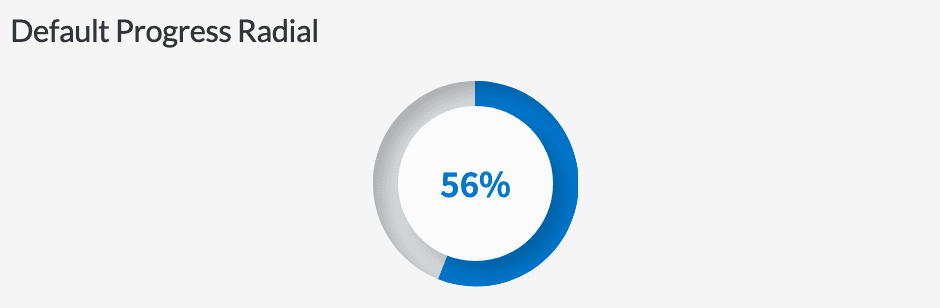
Over 150 tags are provided in the Appkit framework.
Services
App Studio exposes a number of frontend JavaScript services which encapsulate reusable processes. These services are based on the AngularJS framework. There are also backend Java web services that perform the same functions as many of the frontend services, including platform search endpoints, platform series endpoint, query suggestion/typeahead services, csv/excel export, and facet search.
Search Platforms
Appkit integrates with a number of search engines, data warehouses and web service endpoints, even surfacing information from multiple sources simultaneously. The platform abstraction covers both search and storage sides, meaning that Appkit will implement for each platform the necessary protocols to save or index content for any platform. A number of platform adapters are available out-of-the-box with Appkit, and adding new ones is a simple exercise.
App Studio Enterprise
App Studio Enterprise is an Appkit based web application that connects your Fusion instance, or other datasources, to the Appkit design framework. It comes preloaded with the Appkit framework library and a starter search app template. This allows you to develop and preview your search application using your data before deploying it to a production environment.
Getting started only takes a few minutes and is as simple as downloading App Studio Enterprise, configuring the application to use your Fusion instance, and launching. See the README file included in the download for full instructions.
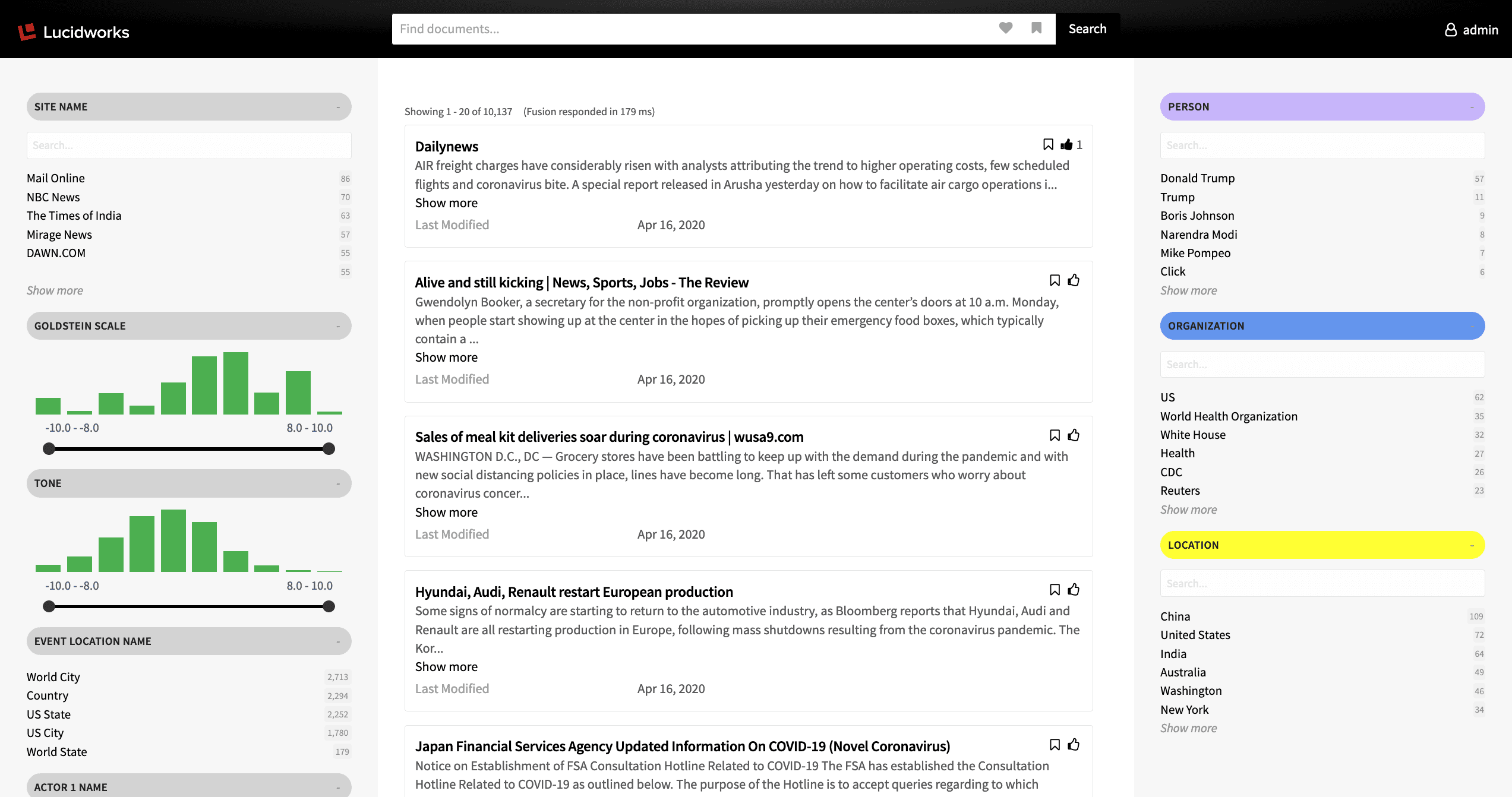
|
How does this differ from App Studio Wizard?
Although both are powered by the Appkit framework, App Studio Enterprise is not integrated in the Fusion UI or packaged as a wizard. It is a standalone web application. |
App Studio Wizard
In Fusion 4.x, the App Studio Wizard is included in the Fusion UI. The wizard walks you though a step-by-step process for creating a basic search application using your data from Fusion. From there, you can continue customizing your search app with elements of the Appkit framework. A code editor is provided in the UI so you can preview your changes in real-time:
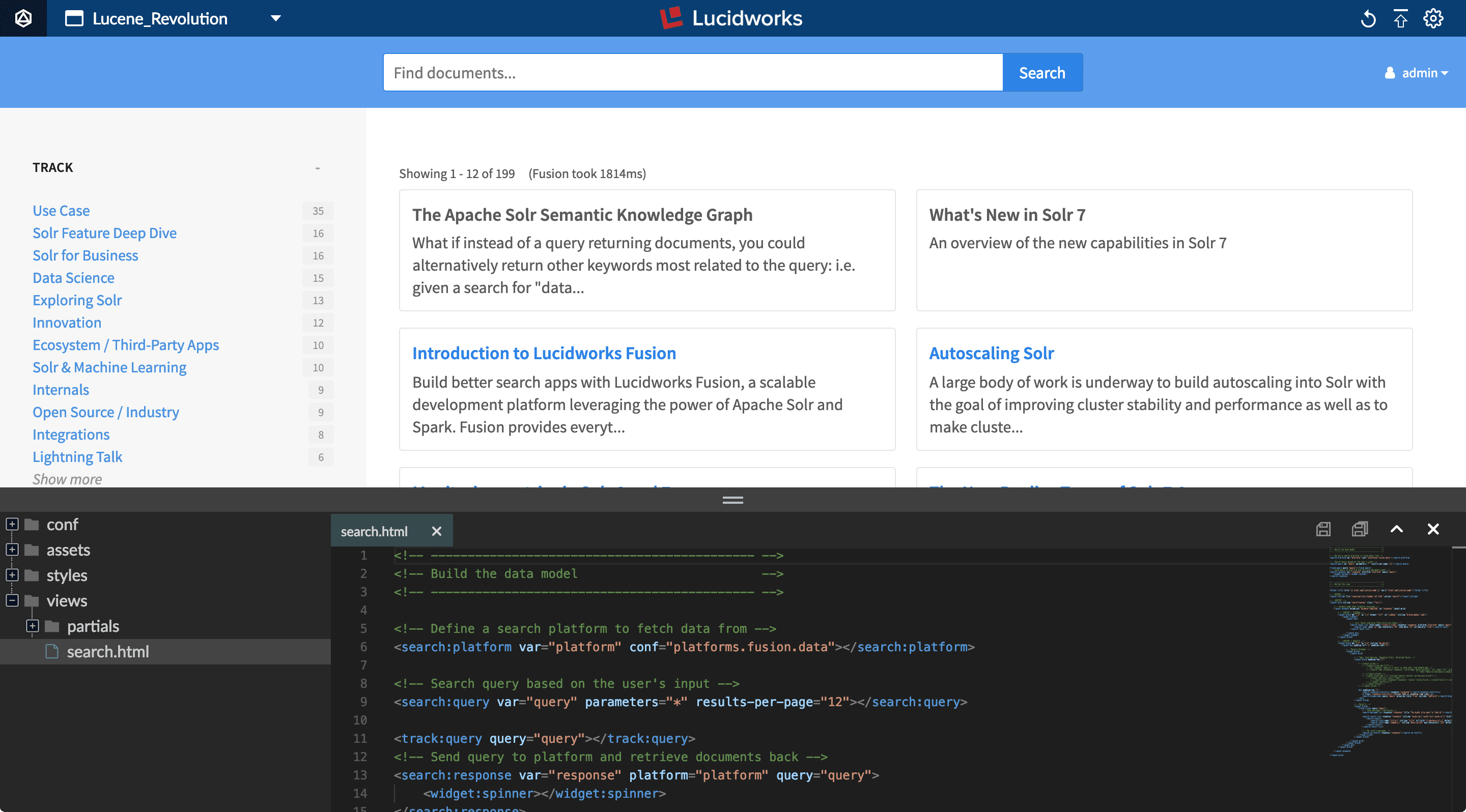
| Starting in Fusion 5, App Studio is no longer included in the Fusion UI. However, you can use App Studio Enterprise to create apps for Fusion 5. |
Versions FAQ
How are these products versioned?
-
Appkit is versioned according to updates to the code base.
-
App Studio Enterprise versions are loosely tied to the version of the Appkit framework it includes. An update from 4.8.0 to 4.9.0 may not include any changes to App Studio Enterprise.
What about compatibility?
-
Any version of Appkit can be used with Fusion 4.x. However, only Appkit 4.6.0+ can be used with Fusion 5.y.
-
App Studio Enterprise can be used with any version of Fusion or Appkit.
Can these products be updated independently?
-
Appkit can be updated independently, assuming there are no version compatibility issues.
-
App Studio Enterprise is released when a new version of Appkit is released. As a result, App Studio Enterprise itself does not need to be updated. To move to the latest code base, simply update the Appkit version within the project.
See the FAQ section for more frequently asked questions.