Create an App
To create an app in App Studio:
-
Navigate to the launcher and click Create new app.
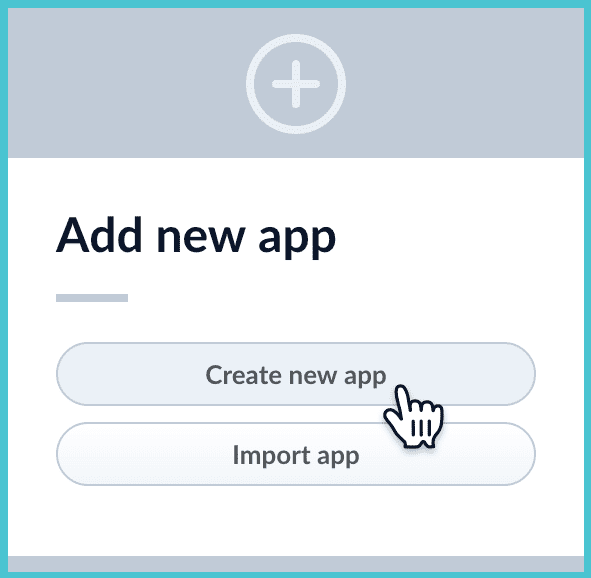
-
Enter an app name.
Optionally, you can also enter a description and select the app tile color.
If you want to choose the name of the first collection in the app, then deselect Create new app default collection. When you do this and click Create app (in the next step), Fusion Server prompts you to enter a name for the first collection. Otherwise, Fusion Server creates a default collection whose name is the same as the app name.
-
Click Create App.
The Fusion workspace appears, and you are ready to work with your app’s first collection.